If you’re nifty with a pen and paper and are looking to make some extra money, you might be thinking of joining Society6.
The print on demand website has always established themselves as a great way for budding artists to get their own boutique – but is it still worth it in 2021?
In our Society6 review, we’ll go behind-the-scenes and see what the experience is like from a seller’s perspective.
Society6: Company Overview
Founded in 2009, Society6 was started to give budding artists a free way to get their art in front of more eyes. Today, the company runs out of Santa Monica, with over 60 employees and an estimated annual revenue of 32.5 million.
Society6 is owned by the Leaf Group – a publicly listed company that owns a range of art markets, including Saatchi Art and Deny Designs.
Like many print-on-demand websites, the designs available on the Society6 website are owned by individual artists.
Instead of retaining copyright, the company simply prints and ships the design to over 25 countries worldwide, while keeping a share of the profits for themselves.
All About That Home Decor and Muted Art
Every PoD company tends to have its own niche.
Society6 is mostly about wall art and home decor. Think posters, bedding and shower curtains.
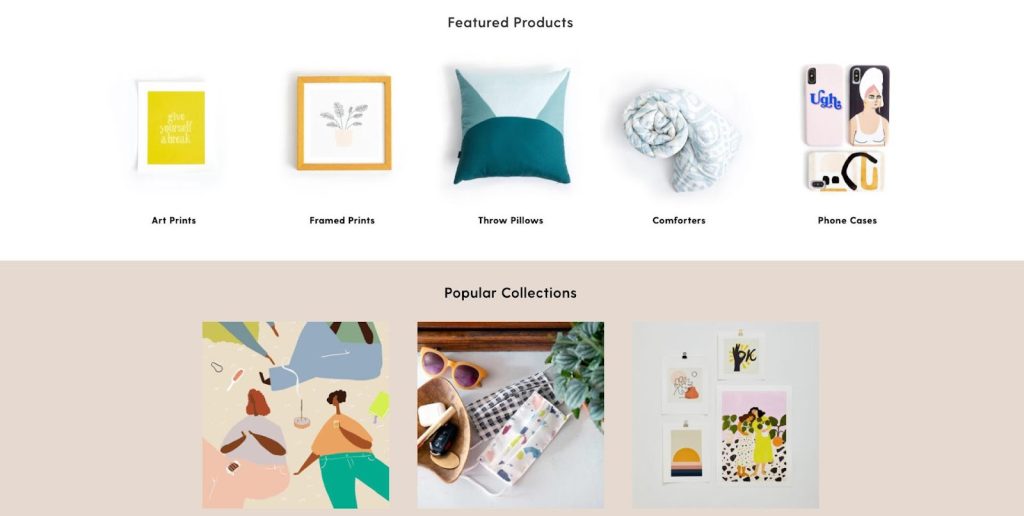
The popular designs are usually quite reserved and tasteful. They don’t bombard their homepage with loud and divisive artwork like many other platforms.
It’s also worth mentioning that shirts and other apparel are not really their thing. That’s quite unique, given that most of its competitors market T-shirts as their core product.
Society6 Review: What Selling is Really Like
Society6 has over 300,000 artists, all of whom sell their art on the companies trendy website. Society6.com has over 10,300 reviews and an A+ Better Business Bureau rating – but what is the platform really like as a seller?
In this review, we will go behind the scenes of the company’s voguish branding and into their brand new artist studio. We’ll look at all the backstage functions involved in launching your own art emporium – from the designs to the dollars.
Uploading Designs
How it works
Individual artist designs are what separates Society6 from eBay – making the uploading process pretty important.
Once you have signed up as an artist on Society6, you are required to verify your account before you can launch your art outlet. Once you have completed this step (and paid the obscure mandatory $1 fee), you will see the ‘upload new artwork’ option.
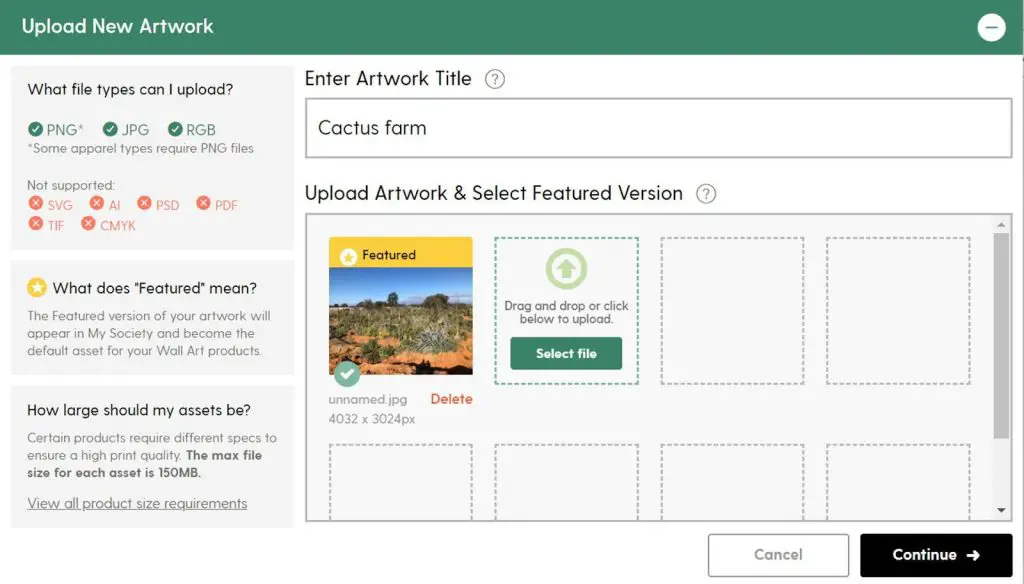
With this widget, you can upload eight designs at once. Art can be uploaded in any size, and in PNG, JPEG and RGB file types. At this stage, you can also name your artwork and flag mature content.
To complete the upload process, you are required to sign a waiver that protects Society6 from copyright infringement lawsuits – in the case that you don’t have the rights to the designs you’re selling.
The Good:
- Society6’s artist studio allows you to upload up to eight designs at once. This can save you hours of work when you first establish your store.
- Society6 allows you to upload multiple sizes of the same image – as products like curtains, tapestries and throw pillow require non-standard image sizes.
The Bad:
- Before you can start uploading your artwork onto Society6, you must verify your account through PayPal – which costs $1. While the majority of websites refund their verification fee, Society6 pockets your change and claims it’s unavoidable.
- The artist studio cannot support file sizes above 150MB. While this is no big deal for a postcard, it reduces the quality of images larger than 5000px X 5000px – which are required to print products like rugs, benches and duvet covers.
Configuring Product Details
How it works:
As a merchant, you are the one with the artistic vision. Before you bring that vision to life, however, you’ll need to configure your products to match the high quality of your work.
Once you have completed the uploading process, you are introduced to the mass editor page. Here, you are given the chance to apply your design to a range of products, including:
- Wall art
- Home decor: including curtains, tapestry, clocks and wallpaper
- Furniture: including tables, benches and stools
- Bed and bathroom: including shower curtains and bath mats
- Shirts and other apparel
- Rags and bags: including face masks, fanny packs and duffel bags
- Office equipment: including pens, mugs and phone cases
For each product you select, you have the option of customising the image through the ‘edit’ button. Using the edit widget, you can change the scale and centre of the image. Once you have finalised your image you can see what the final product will look like by previewing it.
The Good:
- Society6 lists the exact image sizes needed for each product, saving artists who want to produce obscure products like lawn chairs an entire afternoon of trial-and-error driven frustration.
- Unlike other print on demand websites (cough cough RedBubble), there is no limit on the number of products you can apply your design to.
The Bad:
- Society6’s ‘artist studio’ doesn’t have any real studio-like features. While you can change your image’s scale and centre, there is no way to edit the composition, colour or look of the image once you have uploaded it.
- Society6’s artist studio doesn’t support native file formats from any graphic design software products. When artists transform their files from CMYK, TIF, PSD and AI file formats into JPEG and PNG formats, some of the image quality is lost. Ultimately, this decreases the quality of the product Society6’s customers receive.
Managing Your Store
How it works:
As there are hundreds of thousands of Society6 artists, setting yourself apart from other artists is very important.
Thankfully, artists are able to customise a few things, including the artist bio, avatar and cover image. You can also customise the default sort and filter options your store uses.
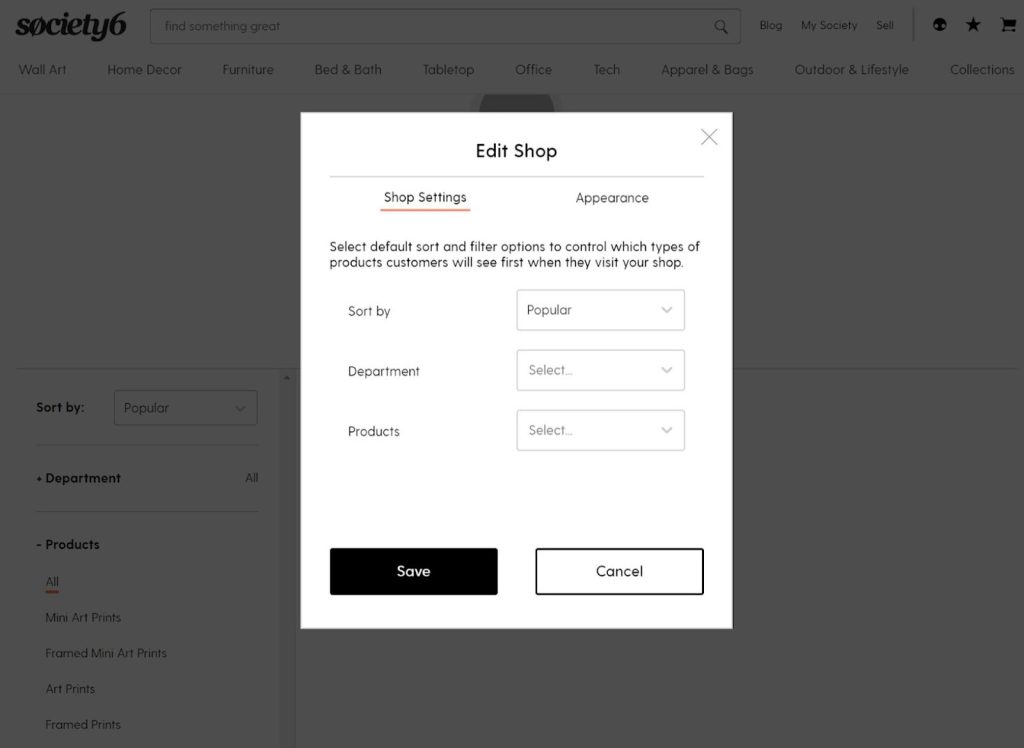
The Good:
- Society6 allow their artists to upload custom headers, avatars and biographies.
- Using the ‘edit shop’ function, artists can customise the shopping experience by changing the default product layout on their store.
- For each piece of art, you are able to add up to twenty tags, a description and a title. This allows you to use search engine optimisation (SEO) to market your art.
The Bad:
- Compared to other PoD platforms like RedBubble and Teespring, the seller experience is poor. The dashboard and editor feel clunky and it’s common to run into glitches.
- The quality of Society6’s prints is best described as ‘acceptable’. Check out this review which complains about the low resolution prints and low fabric thread count.
- While some print on demand stores allow artists to customise the CSS of their store, Society6’s watermark and website theme cannot be changed.
Artist Margins & Getting Paid
Although art isn’t usually the chosen profession of amateur-venture-capitalists, making money as an artist is the difference between painting food and eating it. Like other print on demand websites, Society6 gives all products a ‘base price’ that accounts for the company’s overhead costs. Your cut as an artist is determined by your artist margin.
Once your store is established, you can set your artist margins through your store’s settings.
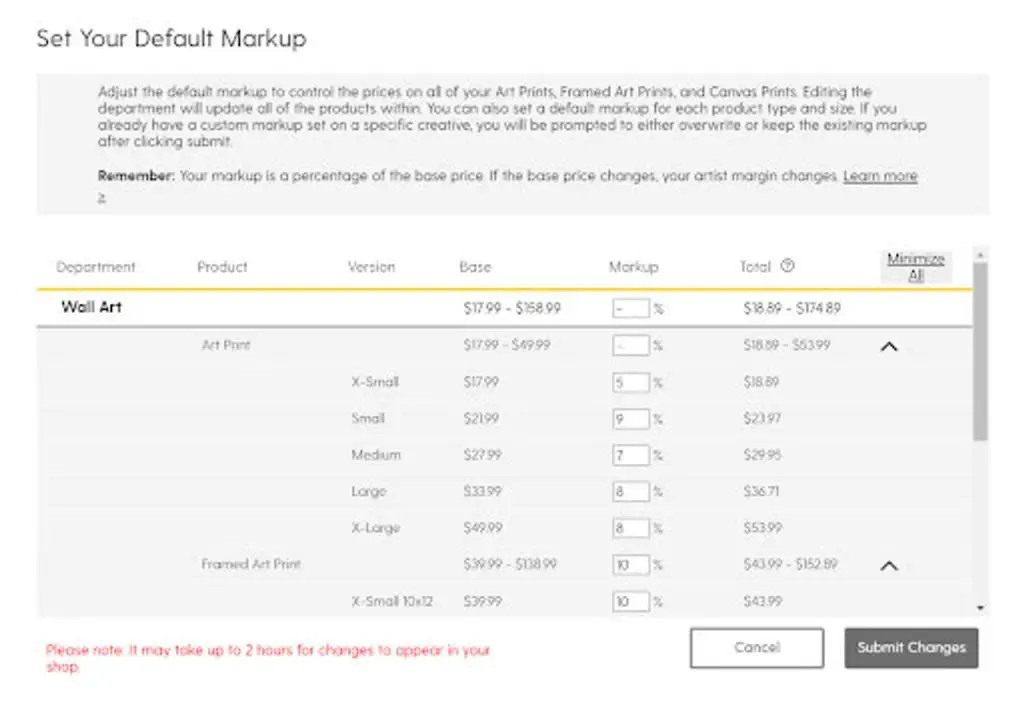
For some reason, Society6 only allow you to change your artist margins on art prints, framed prints and canvas prints.
On any other product, you receive a fixed 10% of the product’s retail price – that means you can’t change the artist margin of t-shirts, sweatshirts or mugs.
If Society6 runs a sale, your share is only affected for products with a custom artist markup (ie. art prints, framed prints and canvas prints).
To calculate the artists share after the discount, the website uses this unnecessarily confusing formula:
Artist Share = Base Price x (Markup % x (1 – Discount %))
Each item’s retail price does not include shipping, which is set by the company on a customer-by-customer basis. Artists are automatically paid for each order 30 days after the order was shipped – through PayPal and in USD.
The Good:
- Society6’s payments are automatic and artists do not need a merchant Paypal account to get paid – saving non-US artists from paying PayPal’s international transfer fees.
- In the artist studio, you can set custom artist margins for individual designs – allowing artists to market themselves with discounts on particularly cool designs
- If your intellectual property is stolen on the website, you can lodge a formal complaint with the company to get a copycat seller removed.
- Society6 allows artists to list their art on Amazon without changing their artist margin. This brings your products to a wider audience without requiring any extra work from you.
The Bad:
- Society6 gives artists a relatively low artist margin of 10% on most products – which is below the standard adhered to by other print on demand websites.
- Society6 has artists in over 160 countries – but PayPal is not accessible worldwide.
- Individual payments per order mean that artists can’t analyse their revenue data without needing complicated data extracting software.
- Society6 can discount products at any time, severely reducing an artists revenue on a seemingly unpredictable basis. This makes it difficult to sell on Society6 for a living.
Verdict
While Society6’s branding is on point and the marketplace receives a good chunk of traffic, the platform could be more artist-friendly.
The user interface is clunky, and at times you feel like you’re wrestling with bugs. (Update: Society have updated the artist studio and it’s much better than before. You can find out more in our Society6 vs RedBubble comparison).
Their artist margins are low, and the platform offers artists very little flexibility over their store – from prices to the products.
With all that said, it doesn’t hurt to try them out. When it comes to PoD marketplaces like Society6, sometimes it’s just a case of seeing which one ends up working for your designs.
